[RE: เปิดไฟล์ jpeg ไม่ได้ครับ]
https://stellarinfo.com/blog/fix-photos-cannot-preview-or-open-in-windows/
ข้อ 8
8. Reset Photos App to fix Windows 10 not opening pictures
If the photo viewer app in Windows 10 cannot open pictures, try to fix the problem by resetting the application.
Steps to reset Windows 10 Photos App:
Open Start > Settings > Apps > Apps & features.
Scroll down and select the photos app you are using.

Click Advanced options.
Scroll down to select Reset.

Restart your Windows PC.

 : 0 ใบ
: 0 ใบ
 : 0 ใบ
: 0 ใบ

 : 0 ใบ
: 0 ใบ
 : 0 ใบ
: 0 ใบ

 : 0 ใบ
: 0 ใบ
 : 0 ใบ
: 0 ใบ

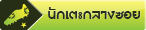
 : 0 ใบ
: 0 ใบ
 : 0 ใบ
: 0 ใบ
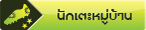
 : 0 ใบ
: 0 ใบ
 : 0 ใบ
: 0 ใบ
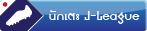
 : 0 ใบ
: 0 ใบ
 : 0 ใบ
: 0 ใบ

 : 0 ใบ
: 0 ใบ
 : 0 ใบ
: 0 ใบ

