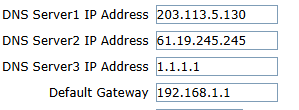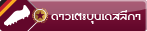
 : 0 ใบ
: 0 ใบ
 : 0 ใบ
: 0 ใบ

 : 0 ใบ
: 0 ใบ
 : 0 ใบ
: 0 ใบ
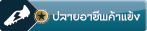
 : 0 ใบ
: 0 ใบ
 : 0 ใบ
: 0 ใบ

 : 0 ใบ
: 0 ใบ
 : 0 ใบ
: 0 ใบ

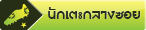
 : 0 ใบ
: 0 ใบ
 : 0 ใบ
: 0 ใบ

 : 0 ใบ
: 0 ใบ
 : 0 ใบ
: 0 ใบ
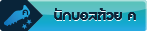
 : 0 ใบ
: 0 ใบ
 : 0 ใบ
: 0 ใบ
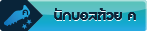
 : 0 ใบ
: 0 ใบ
 : 0 ใบ
: 0 ใบ


 : 0 ใบ
: 0 ใบ
 : 0 ใบ
: 0 ใบ



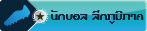
 : 0 ใบ
: 0 ใบ
 : 0 ใบ
: 0 ใบ
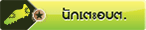
 : 0 ใบ
: 0 ใบ
 : 0 ใบ
: 0 ใบ


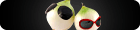
 : 0 ใบ
: 0 ใบ
 : 0 ใบ
: 0 ใบ